Lost your Visa card? Here’s what to do

The card is lost – now what?
Before the worst-case scenario happens, let’s make sure no one other than you can use your Visa card, shall we?
The first thing we want to do is transfer your card funds into your other Paysera account and then freeze or block your card.
Via Paysera app
Transfer your funds to another Paysera account:
- Log in to your account.
- Tap ‘Transfers’.
- Select ‘New Transfer’.
- Choose ‘Between Own Accounts’.
- Select the card account and the other Paysera account.
- Enter the full amount of your Visa card funds and slide to confirm.
Block the Visa card:
- Log in to your account.
- Go to ‘Cards’ and then ‘Freeze’.
- If you your Visa card information leaked or there’s no way to get your card back, select ‘Cancel card’.
This way you can block your card permanently and order a replacement card. If you simply chose to freeze your Visa card, you can unfreeze it anytime you want.
Via online banking
Transfer your funds to another Paysera account:
- Log in to your account.
- From the menu on the left, select ‘Transfers’ and then ‘Between Own Accounts’.
- Choose to transfer from your Visa card account to your other Paysera account.
- Enter the full amount of your Visa card funds.
- Complete the transfer.
Block the Visa card:
- Log in to bank.paysera.
- From the menu on the left, select ‘Accounts and Cards’ and then ‘Payment Cards’.
- Click on the card number.
- Select ‘Temporarily block / Cancel’.
- Choose ‘Block temporarily’ or ‘Block permanently’, depending on your circumstances
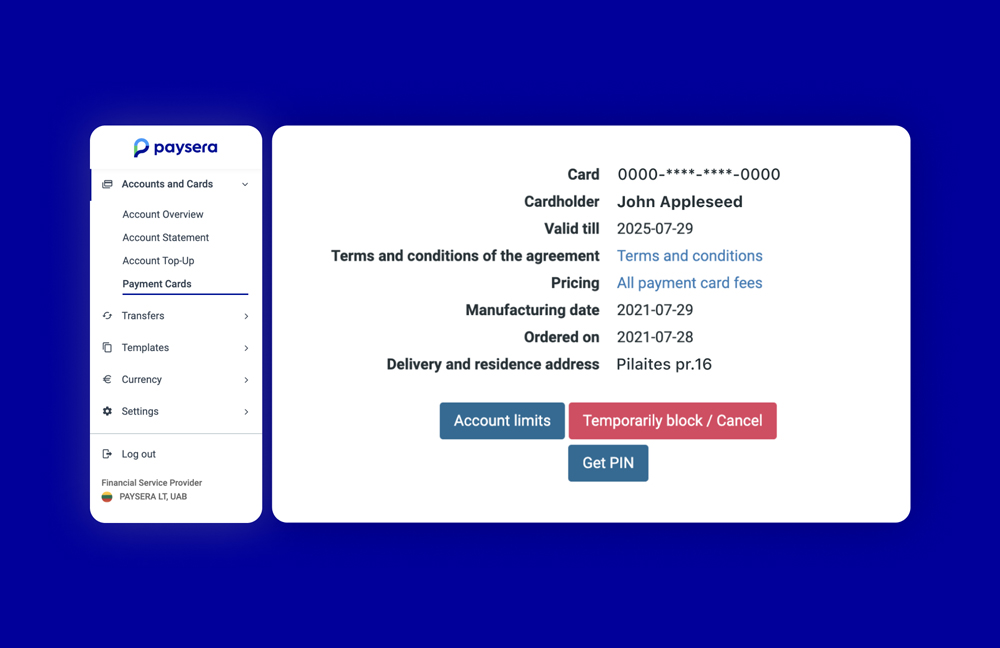
In case you can’t access your account
If you find yourself unable to access your Paysera account or suspect unauthorized activity, it's crucial to act quickly. Contact our client support immediately, and we'll provide the necessary assistance to secure your account and guide you through the appropriate measures. Your account security is our priority, and we're here to support you every step of the way.





