Paysera Tickets
Online ticketing for events
Our clients

Free of charge for free events!
If you are distributing tickets for a free event, you can use our self-service system completely free of charge too.

Flexibility in event management
Create, manage, and modify your event yourself, anytime you want. Add new ticket types, change prices, and activate discount codes.

Real-time payment
Payments for purchased tickets are credited to your Paysera account in real-time. Get your money as soon as the buyer buys tickets for the event.

Integration into your website
Fast and easy integration of your event ticket selection into your website.

Buyers' contact details
The ability to register buyers, collect their contact details, and use them for marketing purposes.

Competitive pricing
Since we use our own tool to process payments, we are able to offer you a particularly good price while your customers can avoid additional fees.

Season tickets
For sports and educational activities, competitions, training, and more!Event groups
One link for all your eventsGroup multiple events together and promote them all by sharing just one link.
Grouping events together is a great way to show customers several different event dates and venues or just similar or related events in one place.
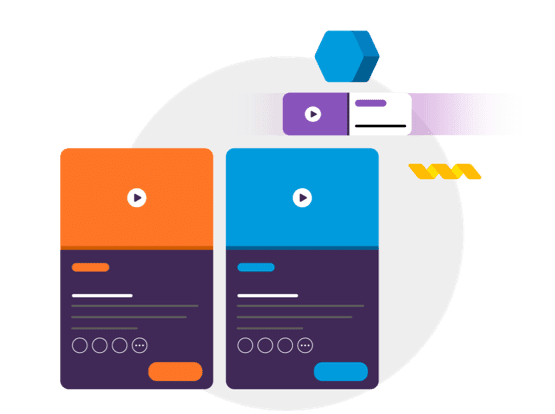

Seat selection options
Your customers will be able to choose the seats that they prefer, and you will be able to set different prices for those seats.
And other benefits for organisers!
- Check your tickets conveniently and free of charge via the mobile app.
- Many different payment methods – by card, via online banking (SEB, Swedbank, Luminor, Revolut, etc.), and via international payment systems (Trustly).
- Discount functionality – create discount codes, announce promotions and discounts for students or first-time buyers, etc.
- Access and use the money for the tickets straight away.
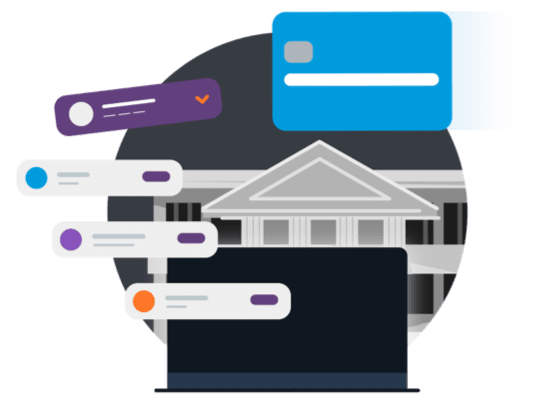
Fees
How to create a free event?
- Go totickets.paysera.com, select Manage events, and log in (via your Facebook, Google, or Paysera account).
- Provide information about the event.
- View additional settings and save the event.
How to create a paid event?
- If you don't have a Paysera account yet, open one quickly and free of charge.Register >
▶️ How to open a Paysera account? - Create a payment gateway project.&
▶️How to start accepting payments? - Go totickets.paysera.com, select Manage events, and log in (via your Facebook, Google, or Paysera account).
- Provide information about the event.
- View additional settings and save the event.
Frequently asked questions
Step 1 – Open a Paysera account
Watch our instructional video
Step 2 – Create a payment gateway project
Watch our instructional video
Tickets for free events are completely free to distribute.
You can check the fees for paid events here.The percentage is only based on the amount of tickets sold.
Yes, with Paysera Tickets you can add a seating plan for your venue and charge different prices for different seats.
On the Paysera Tickets page, customers can pay for their tickets not only through popular banks but also by card and international payment systems, such as Trustly. So you can also sell tickets in foreign markets.
When you sell tickets via Paysera Tickets, you will receive and be able to use the money from your ticket sales immediately.
You will be able to see your money in your Paysera account, from where you will be able to transfer it, withdraw it, convert it to another currency, etc.




